How to Buy Boosters and Add-ons on the GigaLife App
Boosters for Smart Signature subscribers or Add-ons for Smart Postpaid and Smart Bro Postpaid subscribers are call, text, and data promos you can avail of on top of your plan.
These additional subscriptions are helpful if you need more call, text, or data allocation on your plan or if you need to add a service that is not part of your current plan inclusion.
Here’s how you can easily buy Boosters or Add-ons on the GigaLife App:
- Log in to the GigaLife app
- Enter your mobile number and password to log in. If you have no account yet, you can download the GigaLife app on the Google Play Store, Apple App Store or Huawei AppGallery and sign up using your mobile number.
- Choose your Booster or Add-on
- On the Home Page, under Favorites, tap Boosters for Smart Signature or Add-Ons for Smart Postpaid and Smart Bro Postpaid subscribers. Choose from the variety of offers depending on your need.
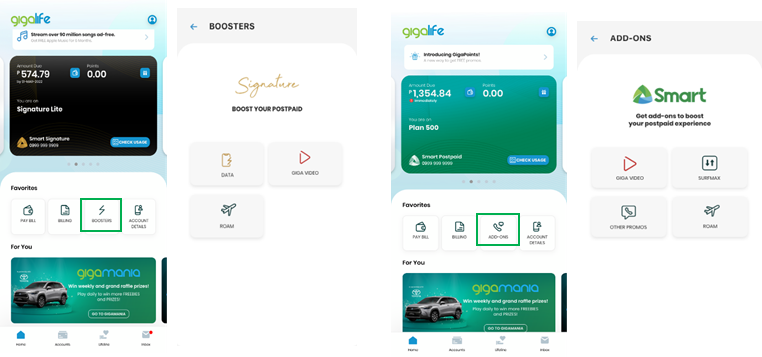
- On the Home Page, under Favorites, tap Boosters for Smart Signature or Add-Ons for Smart Postpaid and Smart Bro Postpaid subscribers. Choose from the variety of offers depending on your need.
- Choose the denominationAfter choosing your desired booster or add-on, select desired denomination from the options.
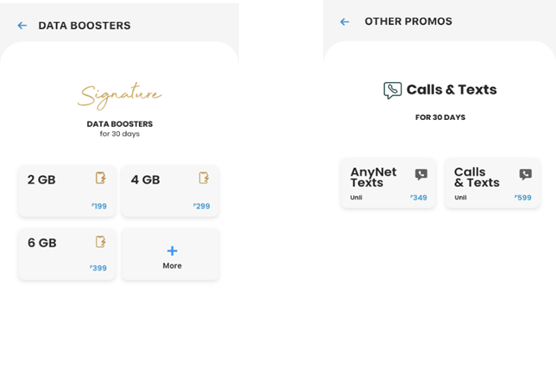
- Buy
- Tap on the Buy button to complete your transaction. A pop up window will appear to confirm your purchase.Your Booster or Add-on purchase will be charged to your bill on top of your plan’s monthly service fee (MSF) on your next Statement of Account.
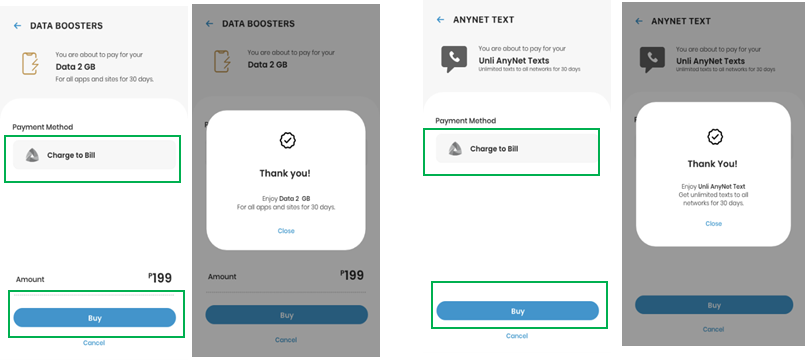
- Tap on the Buy button to complete your transaction. A pop up window will appear to confirm your purchase.Your Booster or Add-on purchase will be charged to your bill on top of your plan’s monthly service fee (MSF) on your next Statement of Account.
You can check on your active subscriptions and transaction history through the Check Usage button found on the Home Page of the GigaLife app.




 Switch to Smart
Switch to Smart