How to Easily Add Load and Purchase Promos Using GigaPay
Keeping a digital lifestyle means being able to do more with your mobile devices, like staying in touch with family and friends, being up to date with the latest trends, and spending your leisure time playing mobile games or streaming your favorite content. You can do all these things by ensuring that you always have enough mobile data to use. With GigaPay in the GigaLife app, we make it easier for you to load up.
How to Add Load using GigaPay
- Tap the Add Load button from Quick View (+ sign button beside your load balance).
- Select preferred Amount/Load Denomination.
- Choose GigaPay as the preferred payment method, then swipe to confirm payment.
- Once payment is confirmed, you will receive a notification that the load has been added
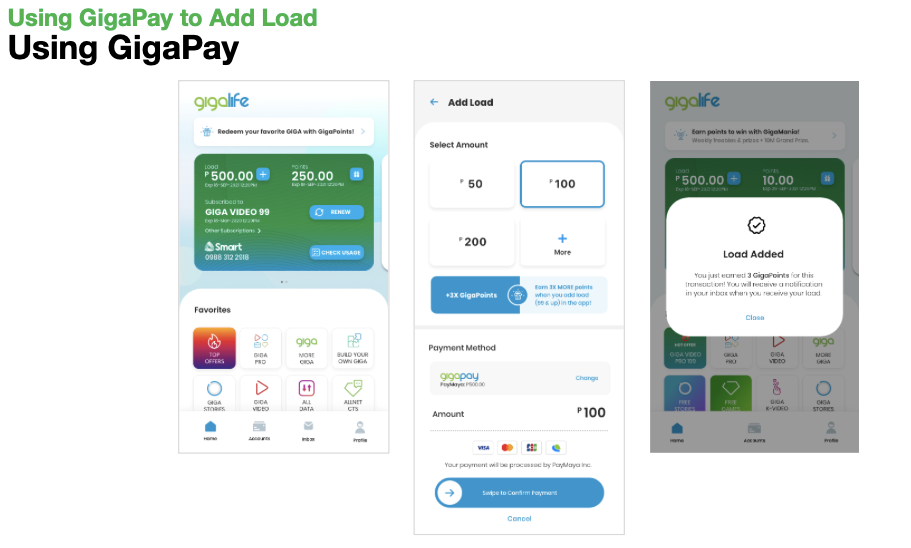
Whether you have Smart Postpaid, Smart Prepaid, Smart Bro, Smart Prepaid Home Wifi, or TNT, Smart offers a variety of perks for its subscribers to enjoy. While GigaLife keeps you updated on the latest promos and offerings from Smart, GigaPay allows you to easily purchase them with just a few clicks, anytime and anywhere.
How to Buy Promos using GigaPay
- Select your preferred promo from FAVORITES.
- Go to the PAYMENT METHOD field and tap CHANGE (Airtime Load is the default option).
- A “SELECT GIGAPAY METHOD” screen will open. Please select the linked GIGAPAY PAYMENT METHOD.
- Once you select your preferred payment method, swipe to confirm payment.
You can load up on your GigaPay wallet and use it to pay for transactions anytime because its balance does not expire. Maximize the benefits of your subscription when you use GigaPay. The more you use it for your purchases, the more it earns GigaPoints. Accumulated GigaPoints can be used to redeem exclusive lifestyle perks in the GigaLife app.
GigaPay also ensures that all payments are safe and secure, as additional fraud mitigation features are enforced for every transaction. Since GigaPay is powered by PayMaya, it is also monitored by the Bangko Sentral ng Pilipinas (BSP). GigaPay guarantees customers hassle-free and worry-free transactions every time.
Download the latest version of the GigaLife app through the Apple App Store and Google Play Store to enjoy GigaPay.
Visit the Smart website or follow Smart’s official social media accounts on Facebook, X, and Instagram to learn more about the GigaLife app and GigaPay.
Concerns regarding GigaPay can be addressed on our Smart Communications Facebook page or Twitter @SmartCares or call Smart Customer Care *888 toll-free using your Smart mobile phone.
You may also directly contact Maya via e-mail: support@maya.ph or call *788 toll-free using your Smart mobile phone.




 Switch to Smart
Switch to Smart