How to Enable Premium SMS Access on Your Android Device

Are you having trouble sending your confirmation to register your Smart Postpaid SIM?
It would help if you allowed your Android device to send Premium SMS, as your phone might have this disabled by default.
1. Go to your phone “Settings.”
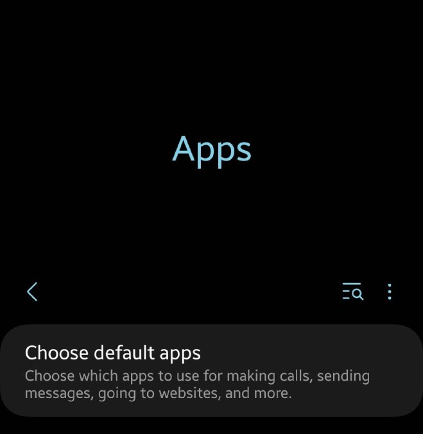
2. Select “Apps.”
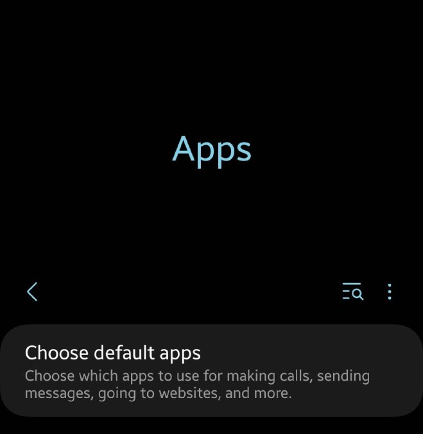
3. Tap the More menu or “3-dot icon” for more options, and select “Special access.”
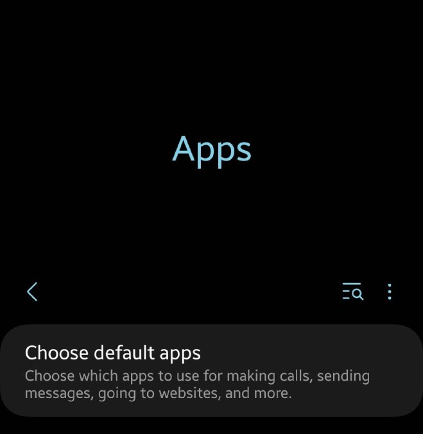
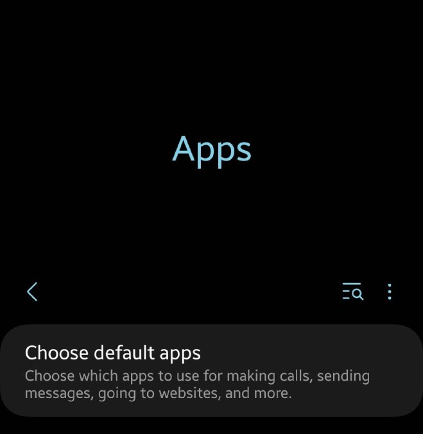
4. Select “Use Premium Text Message Services.”
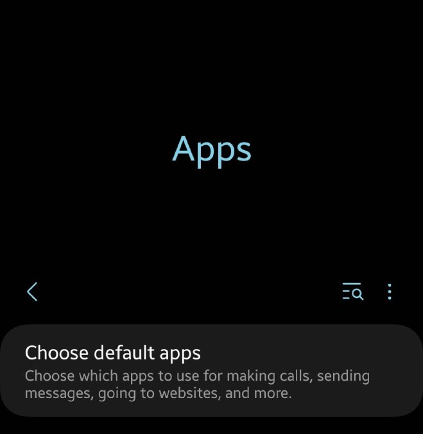
5. Tap on “Messages” and select “Always Allow” to always allow the use of Premium SMS message services.
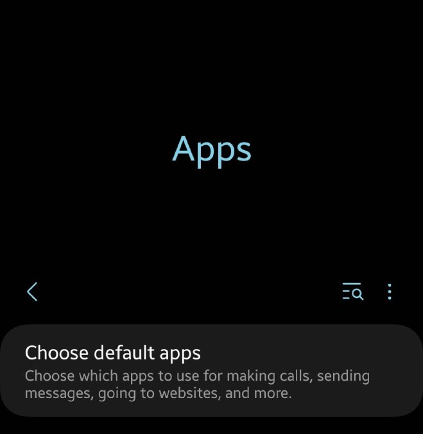
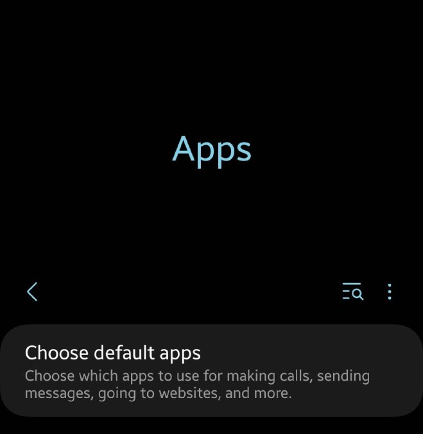
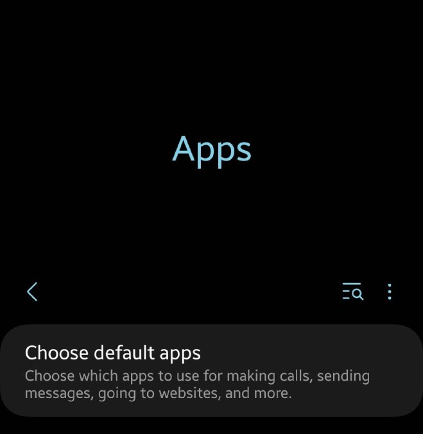
After activating this feature, please remember the SMS sent to unique or business-related mobile numbers since this might incur additional costs.
Smart Tip: To re-adjust this feature, you can set your suitable Premium SMS setting (Ask – Never allow – Always allow) after confirming your Postpaid SIM registration by sending YES to 5858.




 Switch to Smart
Switch to Smart