How to Subscribe to Promos on the GigaLife App
With the GigaLife app, Smart Prepaid, Smart Bro Prepaid, Prepaid Home WiFi, and TNT, subscribers can easily subscribe to Smart promos with just a few taps.
Here’s how you can subscribe to promos on the GigaLife app:
- Log in to the GigaLife app
- Enter your mobile number and password to log in. If you have no account yet, you can download the GigaLife app from the Google Play Store, Apple App Store, or Huawei AppGallery and sign up using your mobile number.
- Choose your promo
- On the Home page, you will see all the available offers under Favorites. Choose from various data, call, and text offers that will fit your needs.
- Choose the denomination
- After choosing your desired promo, choose from the different denomination offers for each promo.
- Subscribe
- You may pay for your purchase by charging it to your Load Balance, PayMaya wallet, or Credit or Debit card.
- Then, click Subscribe to complete your transaction. A “Thank you!” window will be displayed to confirm your purchase.
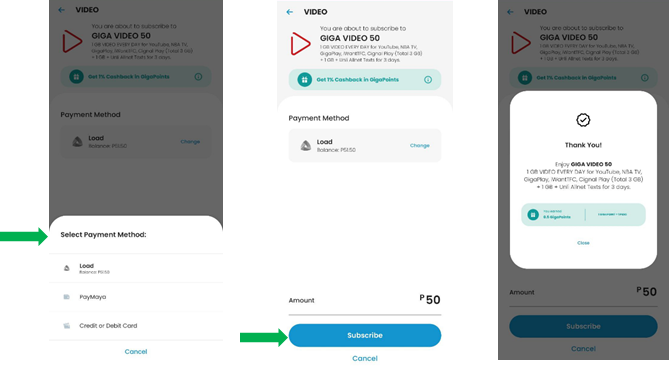
- You can easily check your active subscription and monitor your usage by clicking the Check Usage button on the Home Page of the GigaLife app.
- As a bonus, you can earn GigaPoints for subscribing to promos on the GigaLife app. These points can be used to subscribe to new Giga promos and redeem other rewards.




 Switch to Smart
Switch to Smart