How to Subscribe to Power All 99 and Power All 149
Did you know that for just P99, you can get 8 GB of data for all sites and apps while receiving unlimited Tiktok and Unli Allnet texts for seven (7) days?
SMART Power All 99 and Power All 149 offers are now available in the Smart GigaLife App. And loading these offers is easy.
To get access to these exclusive deals, here’s a step-by-step guide.
How to subscribe to Power All 99 and Power All 149 via the GigaLife App
1. Open the GigaLife App and choose Power All
Your GigaLife App connects to your Smart account. Here, you can easily view important information like your subscription and data usage.
The homepage shows all the services available, and the Power All icon should be on your GigaLife homepage.
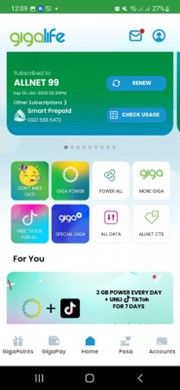
2. Choose your preferred denomination. We recommend Power All 99
After tapping on the icon, you’ll see options for choosing between P99 and P149.
We recommend the P99 offer for 8 GB for all sites & apps and unlimited TikTok and Allnet texts.
There will also be information below to show you all the other inclusions.
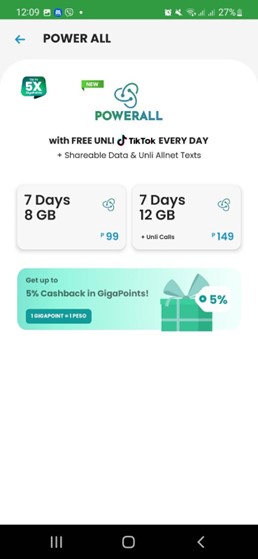
3. Tap subscribe. Make sure you have enough regular load before you do
After selecting the product you want, simply tap the option to subscribe. Do remember that you should have enough load.
When that’s done, your homepage will be updated to indicate the service you’re currently subscribed to. And you’re all done! Now, you have 8 GB of data to enjoy all sites and apps, with UNLI Tiktok and UNLI AllNet Texts for seven (7) days.
If you chose the 149 denomination, you’ll now have 12 GB for all sites and apps, with UNLI Tiktok and UNLI Allnets Calls & Texts for seven (7) days. You have the option to renew your subscription afterward.
In the GigaLife App, you may be able to check out the other subscriptions and services you might be interested in in the future. If you want to check on your Power All data usage, just click Check Usage in the Home Menu.
Check out how you can add promos via the GigaLife App here.
How to load Power All 99 and Power All 149 with *123#
1. On your phone, dial *123# and wait for the menu to appear
You can easily load Power All 99 and other offers through your phone. Just dial the number and select the appropriate option.
2. Choose 3 for Power All offers
Listen to the call and after it prompts you to choose, tap 3 on your phone to proceed.
3. Choose your preferred denomination. We recommend 99!
The machine will give you the choice of Power All 99 and Power All 149. We recommend choosing the Power All 99!
4. Choose 1 to subscribe
When you’ve chosen and selected your preferred subscription, tap 1 on your phone to subscribe. After that, you’re done!
You now have access to Power All 99 for the next seven days, where you can enjoy 8 GB of data in all sites and apps, with Unli Tiktok and Unli AllNet texts.
SMART will text you a confirmation of your subscription. To check your data usage, you can download and install the SMART GigaLife App to keep track of your subscription.




 Switch to Smart
Switch to Smart