How to Subscribe to UNLI Data on Your Smart Bro Pocket WiFi
1. Download the GigaLife App
- Go to the Google Play/ App Store on your mobile phone.
- Type “GigaLife App” in the search box.
- Click Install
For the Google Play Store
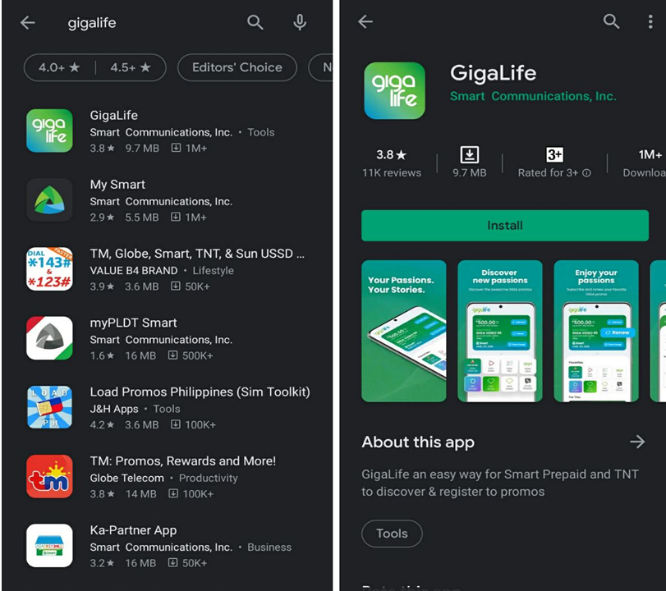
For the Apple App Store
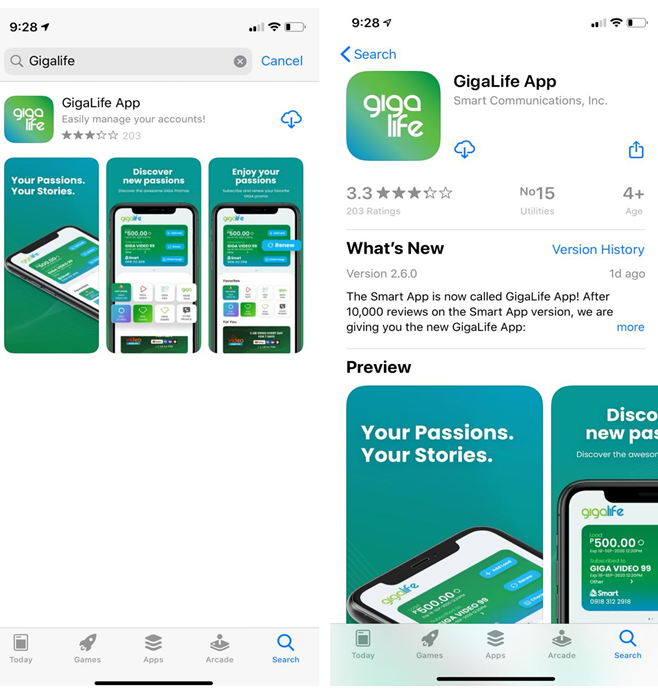
2. Sign up to the GigaLife App
- Connect your Smart phone to the Pocket WiFi signal.
- Open your mobile data then access your GigaLife app.
- Click Sign Up then your Mobile number is automatically detected.
- Create password and enter the secondary mobile number to receive the One Time PIN via SMS.
NOTE: Customer may use Smart/TNT/SUN and Other network’s mobile number as their secondary MIN. - Receive the OTP via SMS and input OTP or allow app to read the OTP message and automatically fill the OTP field.
- Click the Terms and Conditions and Privacy Policy then you will be redirected to Home screen.
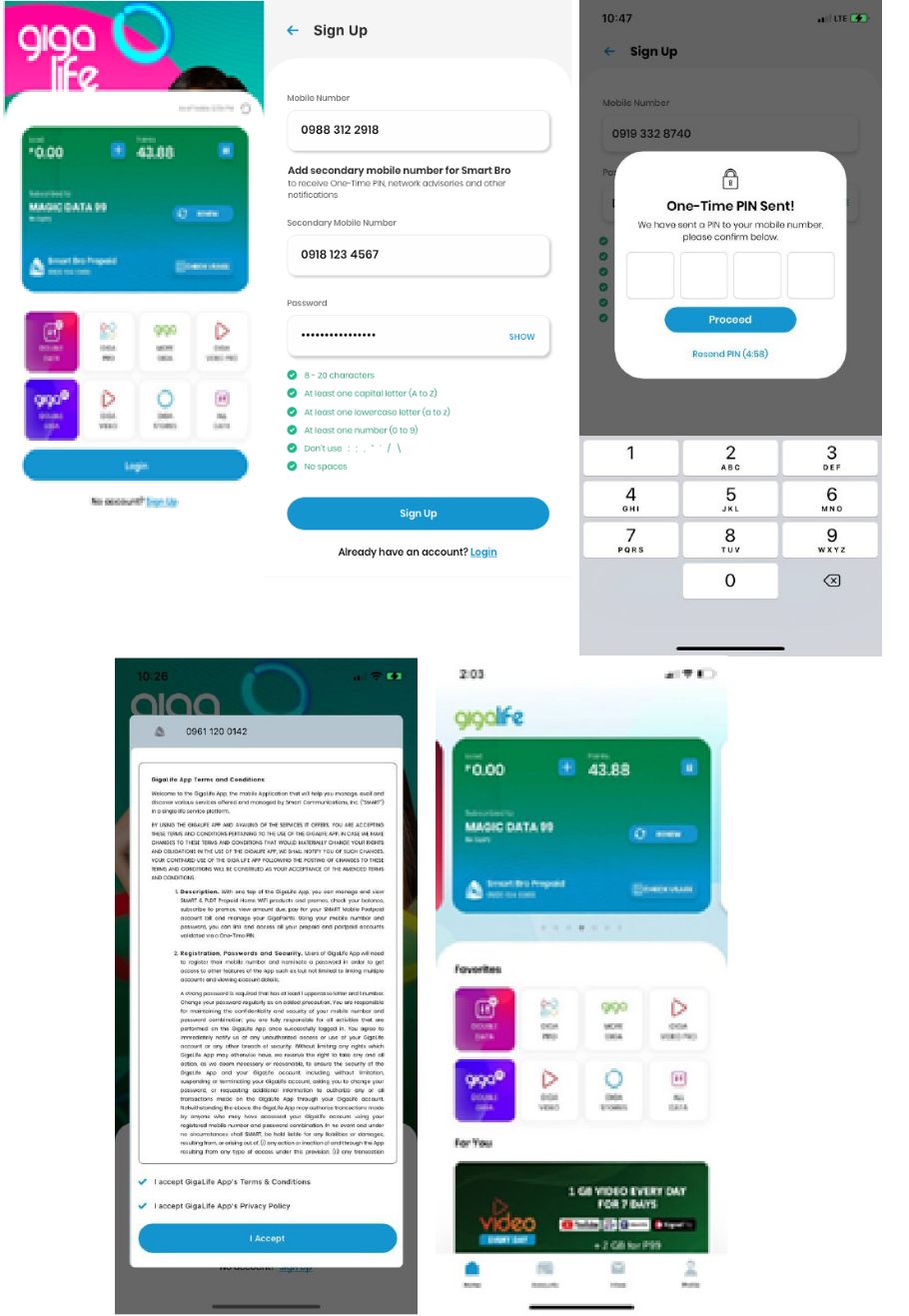
3. Register to UNLI Data
- Ensure that you have enough balance to register on the promo. You may load Pocket WiFi from any of your nearest Smart retailer nationwide.
- Select “UNLI DATA” in the app favorites.
- Choose “UNLI DATA 499″.
- Click “SUBSCRIBE” and confirm registration.
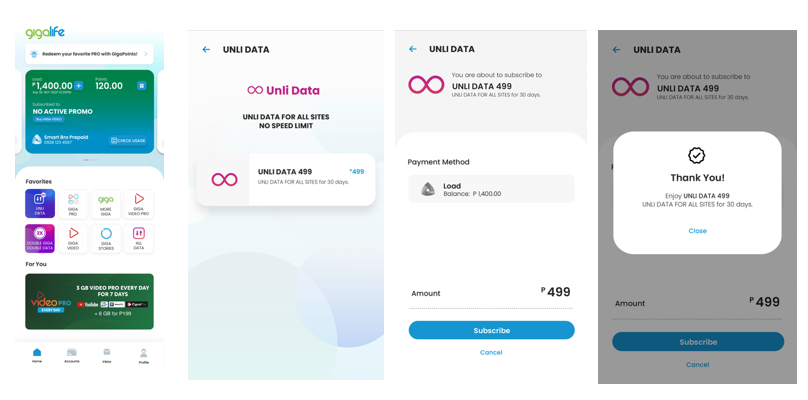




 Switch to Smart
Switch to Smart