How to Pay your Smart Bills using GigaLife
With GigaLife, you can pay any of your Smart Signature, Smart Infinity, and Smart Bro bills in five easy steps. No need to line up at a Smart Store or a Bayad Center near you.
Here are the five steps to pay your Smart bill with the GigaLife App:
1. Tap the Pay Bill Icon

On the home page, simply tap the Pay Bill icon in the GigaLife app. There is also a Pay Bill option at the left-most part of the Favorites tab, which can be found alongside Billing, Boosters, and Account details.
2. Enter the Total Amount to Pay
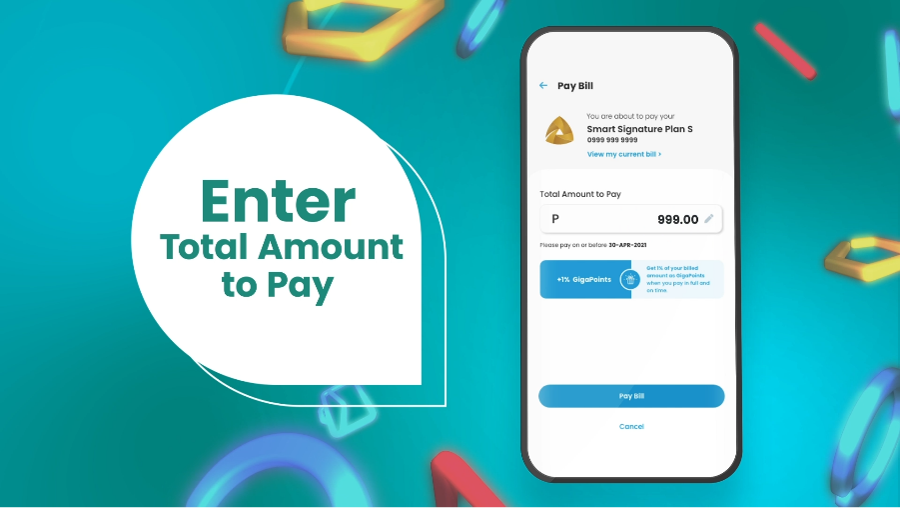
After tapping the Pay Bill icon, the next thing to do is to enter the Total Amount to Pay. You can refer to the home page for the amount you must pay for the month. The amount on the home page reflects your account’s current outstanding balance.
3. Enter your Card Details
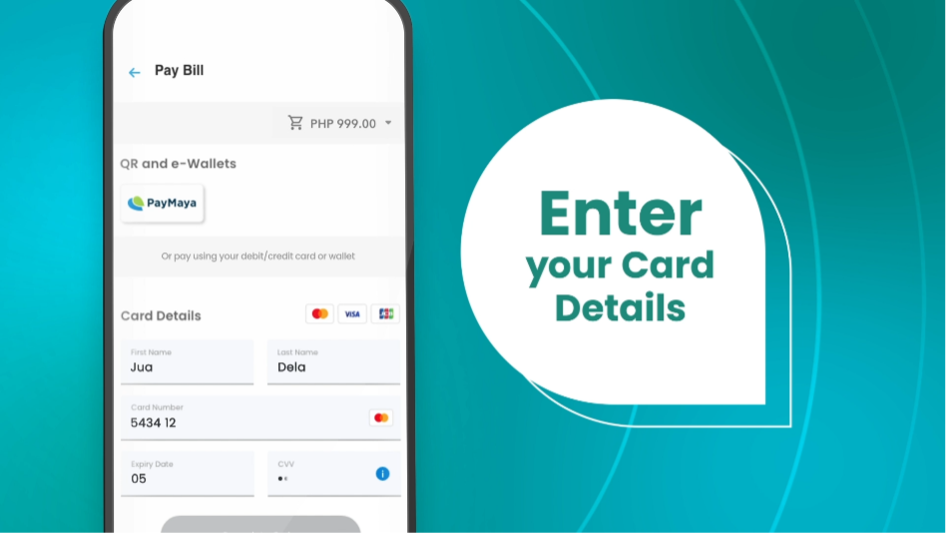
The next step is to enter your Card details. You can use a Debit or a Credit Card to pay. Accepted cards include Visa, Mastercard, and JBC.
You can also pay using your Maya account, with no need to get a physical Maya card to do so.
4. Follow the One-Time Pin (OTP) Instructions
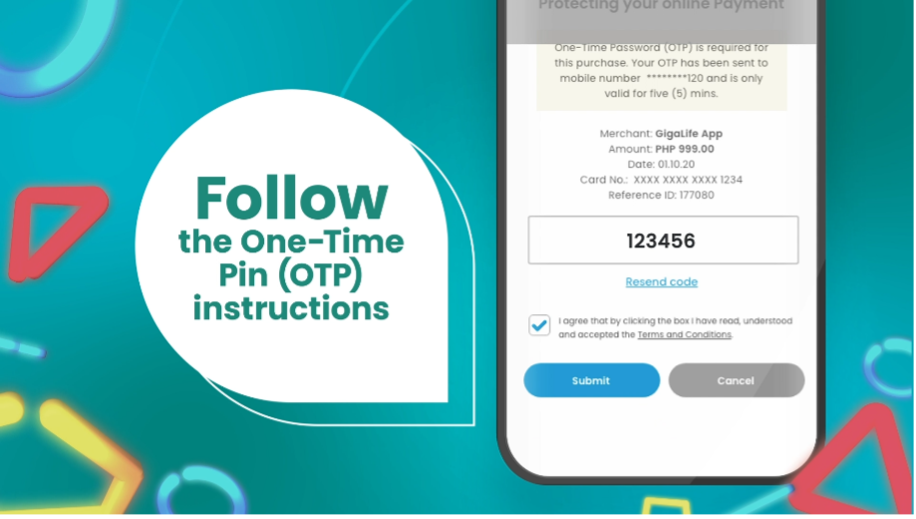
After entering your card details, you’ll receive a One-Time PIN (OTP) that you must enter to verify your identity. This OTP will be sent to your registered device and linked to the GigaLife.
Upon entering the OTP, press Submit.
5. Tap Done to Complete the Transaction
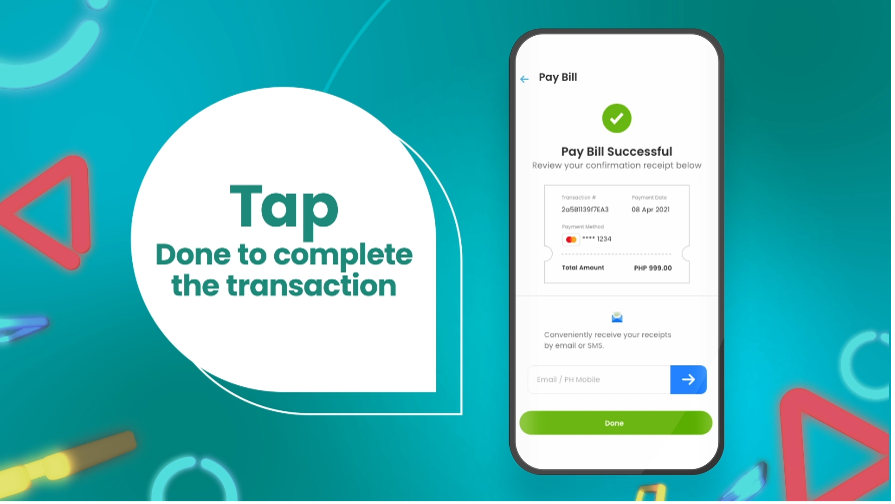
After sending the OTP, you should get a “Pay Bill Successful” prompt. The final step is to simply tap Done to complete the transaction.
Bonus: Earn GigaPoints for Bills Payment
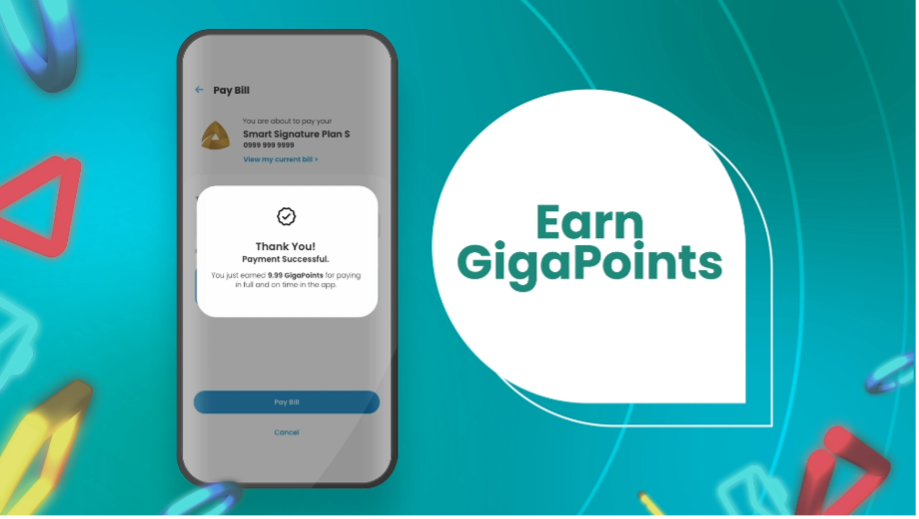
As a bonus, each bill payment via GigaLife will also net you GigaPoints. These points can be used to top up your account, subscribe to new promos, and pay your bills.




 Switch to Smart
Switch to Smart