Smart GigaPay with Maya: The basics you need to know
What is GigaPay?
Smart GigaPay with Maya is the newest addition to the GigaLife mobile app. Its payment feature enables you to link multiple payment options to a single account, allowing you to manage multiple payment options. You can buy mobile load (airtime load) and even subscribe to your favorite Giga promos. Whenever you need to go online, GigaPay provides a simpler and more convenient way to use mobile data at your fingertips. You can even keep track of your transaction history to see how your funds are spent, helping you to plan your purchases better. With no expiry date, you can maintain your GigaPay balance for as long as you want, ensuring that you have enough funds for transactions whenever you need to make them. Purchases made through GigaPay even earn GigaPoints that you can use to redeem data offers and exclusive lifestyle perks on the GigaLife app. Available for Smart Prepaid, Smart Postpaid, Smart Bro, Prepaid Home Wifi, and TNT subscribers, GigaPay truly delivers a hassle-free payment experience. Users need only download or update their GigaLife app on the Apple App Store or Google Play Store, then link their Maya accounts by tapping the GigaPay icon to activate GigaPay.
Is GigaPay the same as Maya?
GigaPay is powered by Maya, an all-in-one money app that provides secure and contactless transactions with the largest number of billers to choose from. Monitored by the Bangko Sentral ng Pilipinas (BSP), Maya secures fraud from all transactions made through GigaPay, so you have total control over your finances with complete peace of mind. What’s more, you can reload your GigaPay account through all available Maya cash-in touchpoints nationwide (just look for the Maya logo), as well as over-the-counter transactions and online bank transfers. Managing your funds for various payments has never been this easy.
How do I link my Maya account to GigaPay?
Set up your GigaPay wallet, then input your Maya details by following these steps:
- Log in to the GigaLife App, swipe through the card carousel, and select the GigaPay card. Choose “TAP TO LINK OR CREATE WALLET.”
- Tap the “Link Maya” button on the GigaPay screen to proceed.
- Accept opt-in for mobile number sharing with Maya by ticking the checkboxes and the “Continue” button.
- Enter the (a) mobile number and (b) password into your existing Maya Account. Finally, tap the “Link Wallet” button.
How do I activate GigaPay by linking my Credit/Debit Card?
- Log in to the GigaLife App. Swipe through the card carousel and click the GigaPay card “TAP TO LINK OR CREATE WALLET.”
- You’ll be redirected to the GigaPay welcome screen. Please tap the “Link Credit or Debit Card” button to proceed.
- Tap ”Link Credit/ Debit Card” to activate GigaPay. Kindly provide the following info: (a) Name on Card, (b) Email Address, (c) Billing Address, (d) Card Number, (e) Expiry Date, (f) CVV. When you tap “Save Payment Method,” you’ll be prompted to follow Maya’s Terms and Conditions.
- Please input the One-time PIN (OTP) (verification code) sent by your respective card issuer to verify your transaction.
- You’ll be prompted to say that your credit/debit card has been successfully linked to GigaPay.
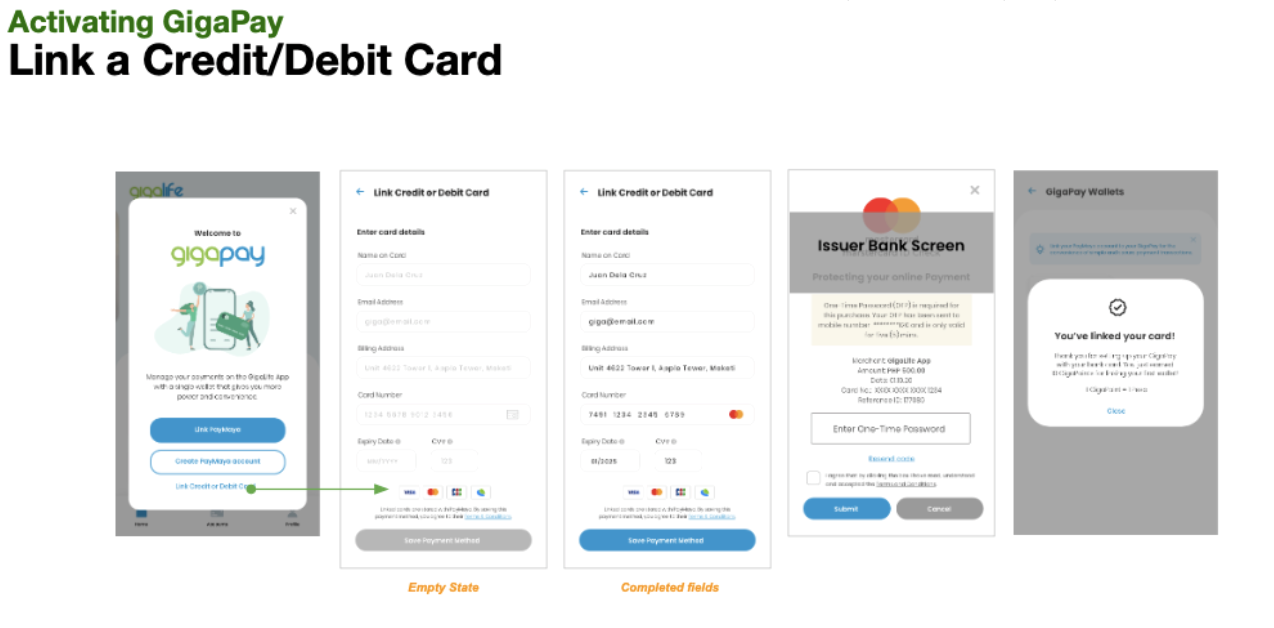
How can I add money to my GigaPay through Over-the-Counter Channels?
- Select the “Add Money” button through the quick access menu or your GigaPay Card.
- Select your preferred Add Money denomination. Tap on “Select” in the Select Payment Options section.
- Once you’ve selected over-the-counter in the PAY VIA screen, you’ll be redirected to the OVER-THE-COUNTER screen.
- You’ll be provided with different over-the-counter merchants to choose from.
- Once you’ve selected an over-the-counter merchant, you’ll be routed to a screen with a barcode. Please follow the payment instructions of your chosen merchant.
- After payment is completed, you’ll receive a notification about the Add Money transaction. This will also be reflected in your Transaction History
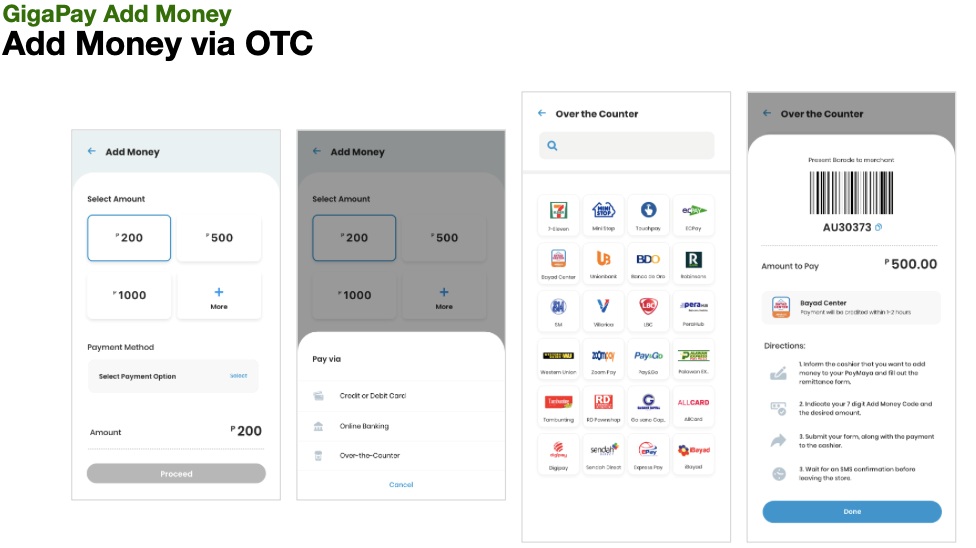
You can add money to GigaPay at any Maya Add Money Channels. Just look for the Maya logo, and you’ll be ready to go!
- InstaPay Partner Banks
- PESONet Partners Banks
- Convenience Stores:
- 7-Eleven
- Ministop
- Alfamart
- Self-service Kiosks
- Department Stores:
- Robinsons Department Store
- SM Store
- Remittance Centers
- Palawan Express
- Tambunting Pawnshop
- RD Pawnshop
- Pera Hub
At the pace that digital life is evolving, you don’t want to be left behind. GigaPay ensures you can maintain superior convenience, ease, and safety in transactions that let you indulge in more of your passions. This is brought to you by Smart, the country’s leading wireless services provider.
Concerns regarding GigaPay can be addressed on our Smart Communications Facebook page or Twitter @SmartCares or call Smart Customer Care *888 toll-free using your Smart mobile phone.
You may also directly contact Maya via e-mail: support@maya.ph or call *788 toll-free using your Smart mobile phone.




 Switch to Smart
Switch to Smart