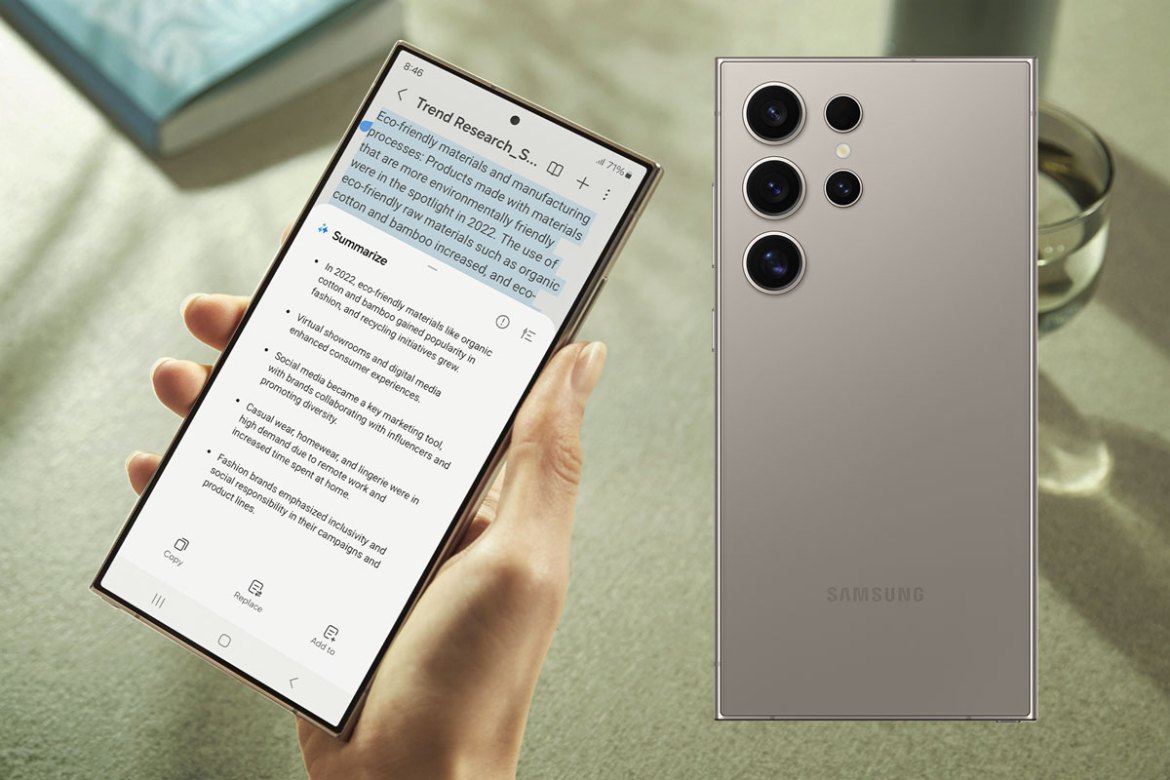Samsung recently unveiled its Galaxy S24 series and one of its best new features is Galaxy AI, a suite of AI-driven features that will help you perform a number of tasks more easily. From note taking and translations to photo editing and research, Galaxy AI’s capabilities turn your Galaxy S24 into your favorite personal assistant.
Find All You Need with Circle to Search
As its name suggests, Circle to Search lets you use Google by simply activating the feature and encircling an object or word on your screen. Galaxy AI then performs a Google Search for you. You can even narrow down your search by keying in additional keywords or phrases to really get the results you need. This is great for when you need to quickly search for information based on something you see outside, in a photo, in a video, or even in a document or email.
Communicate with Anyone Easily
The Galaxy S24 with Galaxy AI has made communicating with anyone so much easier. Its suite of translation features removes the extra step of opening up a separate app or website on your phone’s browser just to communicate with someone in a different language. Galaxy AI is able to translate voice calls, face-to-face conversations, and messages live and on-the-go, without even needing an internet connection.
Live Translate does real-time translations during voice calls directly on the Galaxy S24. That means that your call isn’t recorded then uploaded to a cloud server to do the translation, keeping your call secure. It also transcribes the translation during the call just in case you need to reference it. Live Translate works even when the other person is using a different phone model or device.
The Galaxy S24 also features an Interpreter app that’s able to translate in-person conversations in real-time. Similar to Live Translate, Interpreter is able to perform its task on the device itself, without the need for internet connection. You simply activate the feature and start conversing with another person and Interpreter will translate what you’re saying and display it as text in the language of the other person, and vice-versa.
As expected, the Galaxy S24’s translation capabilities also extend to both its default messages app and keyboard. You can translate messages you receive in another language or type messages that the app automatically translates into another language. The Galaxy S24’s translation features truly make it easy to communicate in different ways with anyone, anywhere.
The Galaxy S24’s AI-powered messaging features also go beyond translation. Galaxy AI offers spelling and grammar correction as well as word suggestions. It can also go as far as composing your messages for you, with context-aware suggestions as well as providing different tone and style options for your messages to ensure the AI-generated messages fit the conversation.
Note Taking Made Easy
The Galaxy S24 series allows for easier note taking thanks to Galaxy AI. The Notes app is now able to summarize long notes or documents, while the auto-format tool can organize your notes into a layout of your choosing, whether into headers and bullets or meeting notes. You’ll then be able to customize the AI-summarized or organized notes by adjusting settings like text spacing and headlines with a single swipe.
Transcript Assist helps you take your voice recordings, using the built-in Recorder app, to the next level by automatically transcribing the recording with labels for each speaker. It even works with the AI summarize feature by condensing notes for group meetings or lectures, allowing you to easily understand or reference them. The Samsung S24 series and Galaxy AI help make your daily meetings and note taking, whether it be for work or school, so much more convenient and efficient.
AI-Powered Photos and Videos
Content creators will now be able to create more content faster with the Galaxy S24 series and Galaxy AI. The new ProVisual AI Engine is packed with features, such as AI Zoom and its Object-Aware Engine, to help the camera of the Galaxy S24 take better photos and video. Furthermore, you can take your photos and videos a step further by utilizing the Galaxy S24’s AI Photo Editing features.
These include the ability to adjust the alignment or angle of a photo’s frame without cropping the photo. Instead, Galaxy AI will intelligently fill the extra space around the photo. AI Photo Editing also allows you to move or remove objects from photos, remove shadows and reflections, and add portrait and background effects. The Instant Slow-mo feature also adds new frames using AI so you won’t end up with blurry videos.
Many of your daily tasks can now be accomplished more efficiently thanks to the Samsung Galaxy S24 series and Galaxy AI. The new flagship smartphone lineup also comes with other features that offer a great user experience, such as bigger displays and batteries.
Make the most of the Samsung Galaxy S24 series’ features, including the new Galaxy AI, with Smart’s 5G network. You may now order your Galaxy S24 series smartphone with Smart Signature Plans+, which come with unli 5G for 12 months, big monthly data allocation, unli all-net calls and texts, unli landline calls, and a Netflix Mobile Plan on us (or P149 off on your existing subscription).
Check out all of Smart’s Samsung Galaxy S24 series offers here and get yours now.