How to Subscribe to Unli Data on your Smart Bro Rocket SIM
Smart Bro Rocket SIM comes with Unlimited Data for 30 days which you can use to access all sites and apps with up to HD quality videos. This SIM can be used for smartphones and Smart Bro Pocket WiFi devices.
You can avail of the Smart Bro Rocket SIM through the following channels:
- Smart Online Store
- Smart Retail Stores
- Smart Official Lazada and Shopee Store
How to Activate your Smart Bro Rocket SIM
To activate your Smart Bro Rocket SIM, simply turn on the data of the device where the SIM is inserted. The Unlimited Data inclusion will automatically work once the SIM activated.
Once the 30 days of Unli Data is up, you may simply subscribe to UNLIDATA 599 or register to other Smart Bro data offers through the following channels:
Here’s how to subscribe to Unli Data 599 on the GigaLife App:
- Log in to the GigaLife AppOpen your mobile data or connect to your Smart Bro Pocket WiFi. Log in to the GigaLife App.
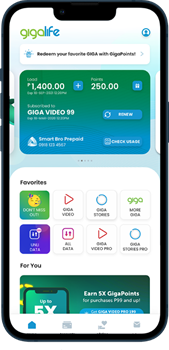
- Select Unli Data 599Under Favorites, select Unli Data then choose Unli Data 599.
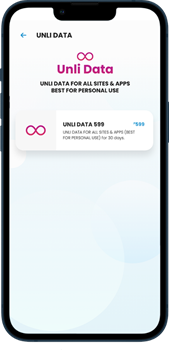
- Subscribe




 Switch to Smart
Switch to Smart